After 10 years in the crypto space, I’ve used and tested countless Bitcoin wallets. In 2025, the landscape of Bitcoin storage has evolved tremendously – from ultra-secure hardware devices to convenient mobile apps. The one constant is the importance of trust and user control. After the high-profile exchange failures of recent years, many learned the hard way that self-custody is the safest way to protect crypto assets. In this article, I’ll share my personal top picks for the best Bitcoin wallets of 2025. These range from hardware (cold) wallets for long-term security to mobile apps for everyday ease. Each review is written from my hands-on experience. My goal is to help you find the best wallet for Bitcoin that fits your needs – whether you’re a beginner stacking sats or a veteran HODLer. Let’s dive in!
Best 6 Bitcoin Wallets for 2025
- Ledger Nano X: Offline security for your Bitcoin
- Trezor Model T: Transparent hardware, open source code
- Coldcard Mk4: Extreme offline storage for enthusiasts
- Electrum: Trusted desktop solution, advanced control
- BlueWallet: Friendly on-chain and Lightning mix
1. Ledger Nano X – Secure Hardware Wallet with Mobile Support
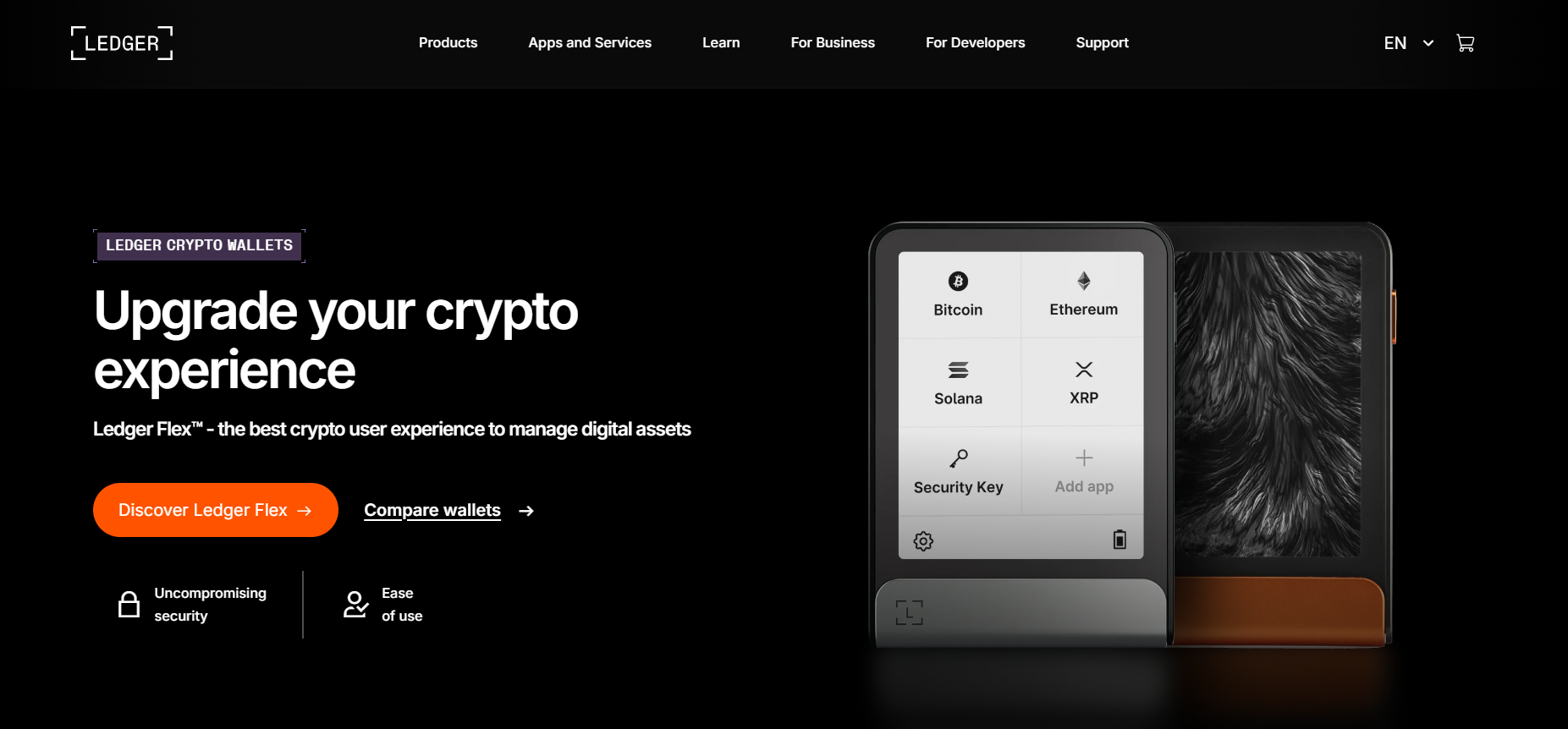
I’ve trusted Ledger devices for years to keep my BTC safe offline. The Ledger Nano X (and its newer sibling, Ledger Stax) is a hardware wallet – often considered the best bitcoin cold wallet option for most users due to its strong security. Ledger uses a certified secure element chip (CC EAL5++) to store your private keys, meaning even if your computer is compromised, your keys stay safe. In fact, after the 2022 exchange collapses, demand for Ledger and other hardware wallets skyrocketed, as they offer “security far superior to online exchanges or software wallets”. Using the Nano X feels second-nature now: I connect it via Bluetooth to Ledger’s mobile app (or USB to desktop) and approve transactions on the device. This two-step process (app + physical confirmation) adds a reassuring layer of protection.
From my experience, ease of use with Ledger is pretty good. The Ledger Live app is polished and guides you through setup with simple instructions. It supports installing a Bitcoin app on the device and lets you manage your BTC account in an intuitive interface. For a hardware device, I’d rate the Nano X as moderate in usability – non-technical folks can get the hang of it in minutes, but you do need to carefully back up a 24-word recovery phrase on paper. Ledger provides recovery sheets in the box (I still have my “Hello” letter and seed card from my first Nano S back in the day). Backing up is straightforward: during setup the device shows you a 24-word seed phrase – write it down and keep it secure, since that seed is the ultimate backup to restore your wallet if the device is lost. Ledger devices also support adding a passphrase (25th word) for extra security, which I recommend for advanced users.
In terms of security features, Ledger has a great track record (despite being a closed-source firmware – something I initially hesitated about, being an open-source fan). The secure element and their proprietary OS have protected millions of users without a known breach of the device itself. (Do note: a past customer data leak of emails taught me to buy hardware wallets only from official sources, not third parties!). Overall, the Ledger Nano X remains one of the best bitcoin hardware wallet choices in 2025 for its blend of security and convenience. It isn’t free – the Nano X costs around $149 – but for the peace of mind it brings, it’s well worth it.
Highlights:
- Type: Hardware (USB/Bluetooth)
- Security Features: Secure Element chip (CC EAL5+), PIN code, optional passphrase, transaction confirmation on device
- Ease of Use: Moderate – Ledger Live app is user-friendly, but requires device for every send
- Backup/Recovery: 24-word seed phrase (BIP39); easy recovery on any Ledger or compatible wallet
- Cost: $149 (one-time hardware purchase)
2. Trezor Model T – Open-Source Pioneer with Touchscreen
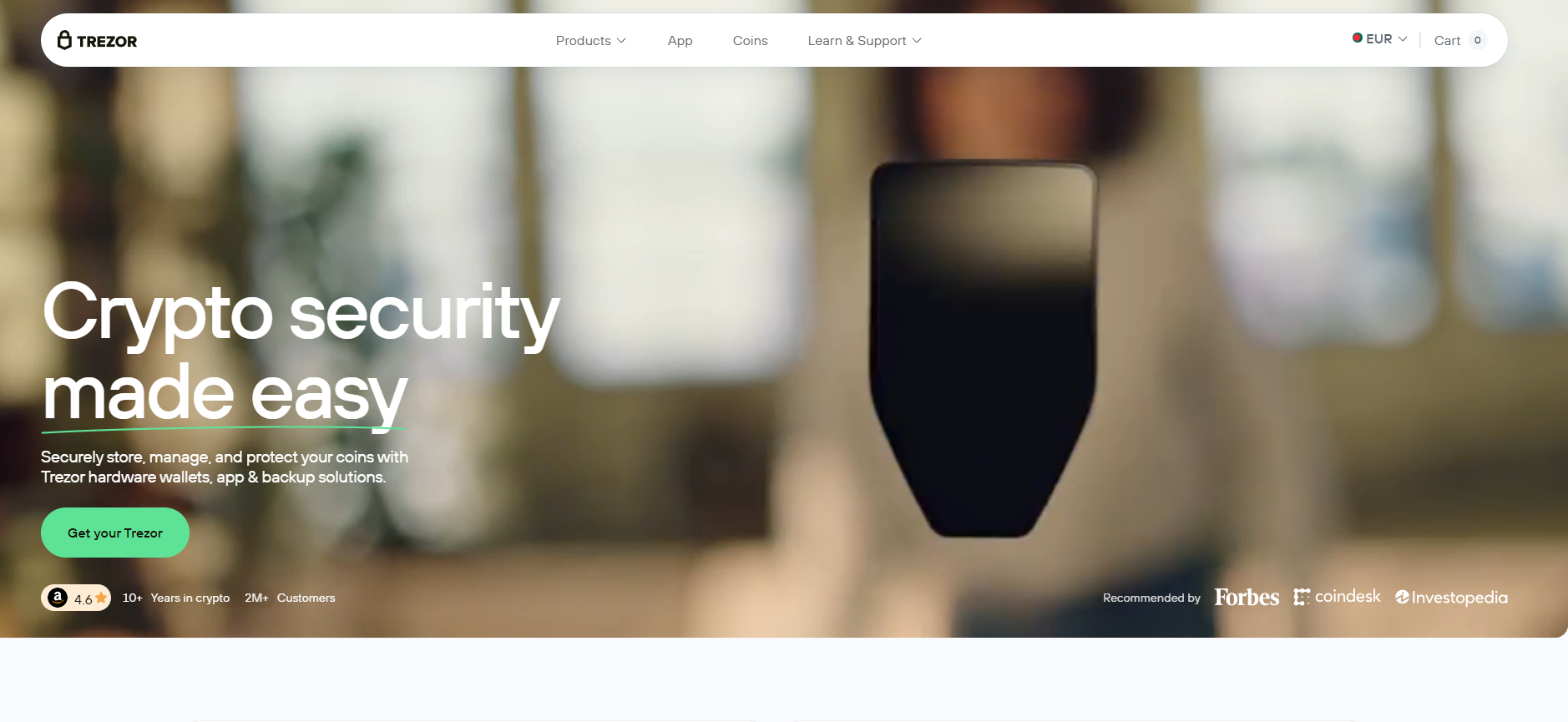
Trezor was actually my very first Bitcoin hardware wallet back in 2014, and it’s still a staple recommendation. The Trezor Model T is the flagship device from SatoshiLabs – a fully open-source hardware wallet with a color touchscreen for intuitive use. What I love about Trezor is that dedication to transparency: its firmware and software are open to public audit, and the company has a long reputation for security.
The newer Trezor Safe 3, launched as a budget-friendly upgrade over the Model T, even introduced a secure element chip for added protection. But even the Model T (which lacks a secure element) has proven very secure in practice, as long as you use a strong PIN and optionally a passphrase. I personally appreciate the Model T’s touchscreen – entering my PIN or passphrase on the device is a smooth experience, and it mitigates the risk of keyloggers on the PC.
Using the Trezor feels like second nature: I connect it to Trezor Suite (their desktop app) or even to third-party wallets. The Trezor Suite interface is excellent – very beginner-friendly with clear prompts, account balances, and even built-in exchange/Buy features (though I mostly ignore those). For ease of use, Trezor is top-notch. Setup is straightforward: it will generate a recovery seed (you can choose 12 or 24 words) and display it on the device for you to write down. The Model T can also use Shamir Backup (SLIP-39) – splitting your seed into multiple shares – which I experimented with for distributing backups in different places. It’s advanced stuff, but a cool option for the ultra-cautious.
Security-wise, Trezor’s open-source approach means the community can vet its code. They’ve also been third-party audited and have a strong track record. One difference from Ledger is that Trezor’s private key storage isn’t in a closed secure element (on Model T), but they compensate with other safeguards. In any case, both are extremely secure compared to keeping coins on an exchange.
I also like that Trezor supports passphrases (hidden wallets) – a feature I use for an extra layer on one of my wallets. In 10 years, I’ve never had a security issue with my Trezors. The main drawback used to be lack of a secure element, but the new Safe 3 model addresses that while being cheaper (around $79). The Model T itself is pricier at $219, which might be steep for some. If you don’t need the touchscreen, the Safe 3 (or older Trezor One) can be a more affordable pick with the same core security. Either way, Trezor remains one of the best Bitcoin wallet providers – especially for those who value open-source and a friendly user experience.
Highlights:
- Type: Hardware (USB, touchscreen)
- Security Features: Open-source firmware (community audited) ,strong PIN, optional passphrase, no network connectivity (cold wallet)
- Ease of Use: Easy – large touchscreen and Trezor Suite make it simple for beginners
- Backup/Recovery: 12-24 word seed phrase (BIP39); supports Shamir Secret Sharing (splitting seed into multiple parts)
- Cost: $219 for Model T (Safe 3 ~$79; Trezor One ~$69)
3. Coldcard Mk4 – Bitcoin-Only Vault for Hardcore Hodlers
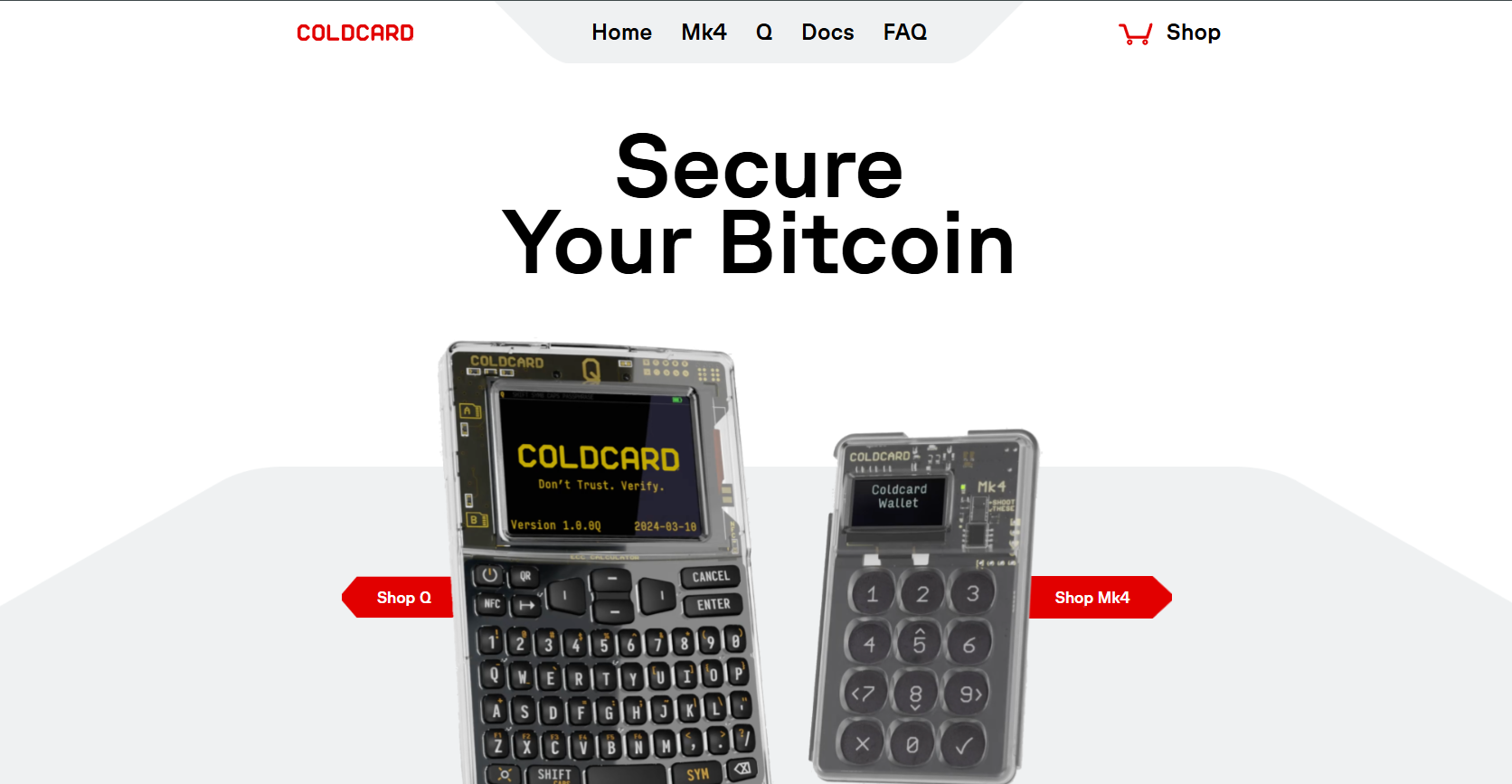
Now for the wallet I use when I want maximum security and privacy: the Coldcard. Unlike Ledger or Trezor, Coldcard is a Bitcoin-only hardware wallet – it doesn’t support altcoins at all, which for me is a plus when focusing on BTC. I got my first Coldcard Mk3 a few years ago and was initially intimidated by its old-school design (keypad, tiny screen, very DIY vibe). But I came to appreciate that this device is built by Bitcoin security purists. The latest Coldcard Mk4 (and the newer Coldcard Q) have improved processing power and features, but the core philosophy remains: your keys never touch an internet-connected device. Coldcard is fully offline and even supports air-gapped operation – you can load transactions via microSD card. Talk about going full cold-storage mode!
In terms of security features, Coldcard is frankly unparalleled. It uses a two-chip design with a secure element and includes a two-part PIN system (with an optional “duress PIN” that can show a decoy wallet) for anti-tampering. It even has a feature to brick the device if someone enters the wrong code too many times. These safeguards are designed for coercive situations, as the Coldcard Q description notes. It’s clear Coldcard is meant for people who seriously worry about $5 wrench attacks and such. The device is also open-source (firmware available for review), which adds to my trust in its transparency. For me, Coldcard is the best bitcoin cold wallet when I want to store coins long-term with minimal attack surface – it’s literally a little calculator-like device that I can use standalone to sign transactions. Cold wallets like this have no remote attack surface since they aren’t online, making them extremely secure.
That said, ease of use is where Coldcard will trip up casual users. This is not a sleek plug-and-play like Ledger. The interface is clunky and text-based, and you need to understand concepts like PSBT (Partially Signed Bitcoin Transactions) to fully utilize its offline signing. Personally, I pair my Coldcard with software like Electrum or Sparrow as watch-only, then move the SD card back and forth to sign transactions. It’s a bit of a process (I joke that using Coldcard feels like doing ritual magic with cryptographic spells!). Definitely a steep learning curve if you’ve never used this kind of wallet.
But if you are a power user or willing to become one, the trade-off is top-tier security. Backup on Coldcard is via a 24-word seed phrase, as usual – but it also lets you back up the seed to an encrypted microSD (a feature I found handy). I also use the BIP39 passphrase on Coldcard, which it handles well (you can store a list of alias for passphrases on the SD – clever feature). All in all, Coldcard is my go-to recommendation for Bitcoiners who want a vault-like cold storage. It’s not the friendliest, but it’s arguably the most robust. The Mk4 runs around $150, and the newer Coldcard Q (with a full QWERTY keyboard and QR scanner) is about $240 – a bit pricey, but worth it if you value its unique security model.
Highlights:
- Type: Hardware (Air-gapped option, microSD)
- Security Features: Bitcoin-only firmware, two-part PIN with duress codes, secure element chip, PSBT offline signing, open-source code, anti-tamper self-destruct option
- Ease of Use: Low – designed for advanced users; no companion app (uses microSD or third-party software), steep learning curve
- Backup/Recovery: 24-word seed (BIP39); supports passphrase; optional encrypted backup to microSD card
- Cost: ~$150 (Mk4 model)
4. Electrum – Time-Tested Desktop Wallet for Bitcoin
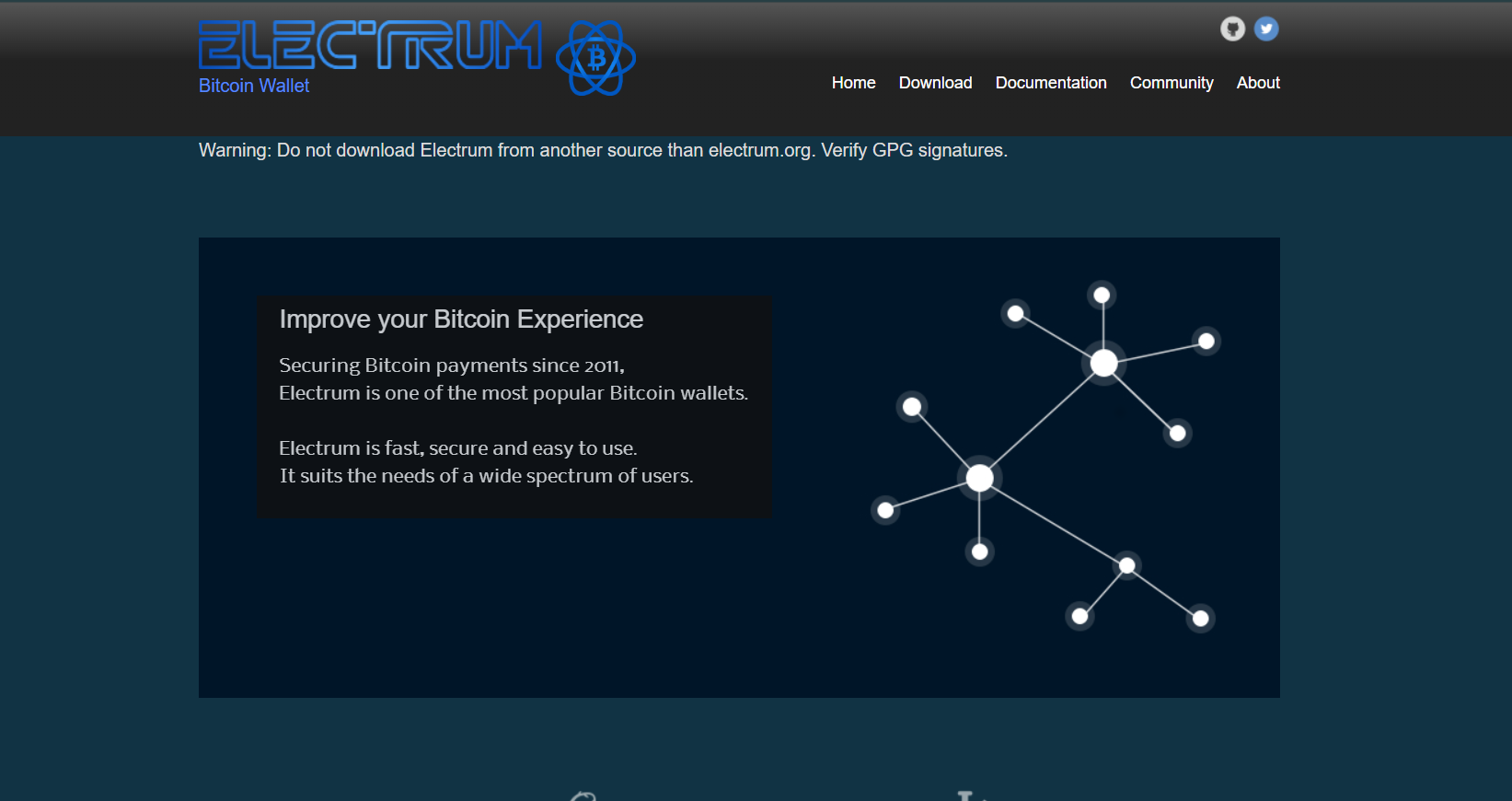
Moving on from hardware, let’s talk software wallets. Electrum is a name that’s been around almost as long as Bitcoin itself (launched in 2011), and I’ve had it installed on my computer for the better part of a decade. It’s my go-to desktop wallet when I need to do something a bit more complex or want full control on my PC. Electrum is a lightweight software wallet – meaning it doesn’t require downloading the whole blockchain, but instead connects to public Electrum servers (or your own server if you run one). Despite its age, Electrum remains one of the best wallet for Bitcoin on desktop because of its focus on security and flexibility. It’s completely open-source and has been feature-rich from the start, with things like multi-signature support, custom transaction fees, coin control, and since recent versions, even Lightning Network support.
One thing to understand: Electrum is Bitcoin-only. It won’t store your ETH or Doge – and that’s fine by me. When I launch Electrum, it quickly syncs with servers to get my balance and transaction history. My private keys never leave my computer, and they’re encrypted with a password I set. In fact, Electrum “keys are encrypted and kept on the user’s computer, offering robust protection” when used properly. I do take care to download Electrum only from the official site and verify signatures, because there have been phishing sites in the past. But the software itself has proven very reliable. I sometimes use Electrum in “cold storage” mode too: you can set up one computer offline with a wallet and another online as watch-only – Electrum supports this workflow well if you want to mimic a hardware wallet with an old laptop. It’s also great for multisig; I’ve used Electrum to create a 2-of-3 multisig with other wallets. This flexibility is why advanced users love it.
For everyday use, ease of use in Electrum is moderate. The UI is not the prettiest – it looks like a spreadsheet application – but it’s logically organized. If you just want to send and receive Bitcoin, it’s straightforward: generate an address, or paste one to send, set your fee (Electrum gives a slider or manual fee option which I appreciate), then confirm. It lacks the hand-holding or glossy design of newer wallets, so absolute beginners might find it a bit intimidating at first. But honestly, it’s not too bad – my non-tech friend managed to install and use Electrum after a short tutorial from me. And for those who want advanced features, it’s all there under the hood. Backup in Electrum is done via a 12-word seed phrase by default (not 24 like some, but still BIP39 standard). I’ve tested restoring an Electrum wallet from seed into another wallet app and it works, though if you use custom scripts or addresses, best to restore in Electrum itself.
One scenario I often use Electrum for is when combining it with hardware wallets: Electrum can serve as a front-end for Ledger, Trezor, Coldcard, etc. This is useful if I need to do a complex transaction (like coin control or multisig spending) that Ledger Live or Trezor Suite can’t do – I just connect my device and do it through Electrum. It’s a testament to Electrum’s solid design that many hardware wallet users rely on it. Security-wise, as mentioned, it’s open-source and has been battle-tested for years. It employs encryption, and if you use it in a default way (with trusted servers or your own), it’s very secure. Just be sure to keep your seed phrase safe and consider enabling 2FA variant if you want an extra layer (Electrum offers a 2FA wallet using a third-party service by OTP – though I usually just stick to the standard wallet). All told, Electrum is a robust security-focused wallet that I continue to trust for storing and transacting Bitcoin on desktop. Plus, it’s totally free and available on Windows, Mac, Linux (I run it on a Linux machine for extra peace of mind).
Highlights:
- Type: Desktop Software (Windows/Mac/Linux)
- Security Features: Open-source, local key storage (encrypted wallet file), supports cold storage (offline wallets) and multisig, connects to decentralized servers or your own node
- Ease of Use: Moderate – basic functions are straightforward, but interface is utilitarian and packed with advanced options
- Backup/Recovery: 12-word seed phrase (standard); can also export individual private keys; supports password encryption for wallet file
- Cost: Free (open-source software)
5. BlueWallet – Mobile App for On-Chain & Lightning (Great for Beginners)
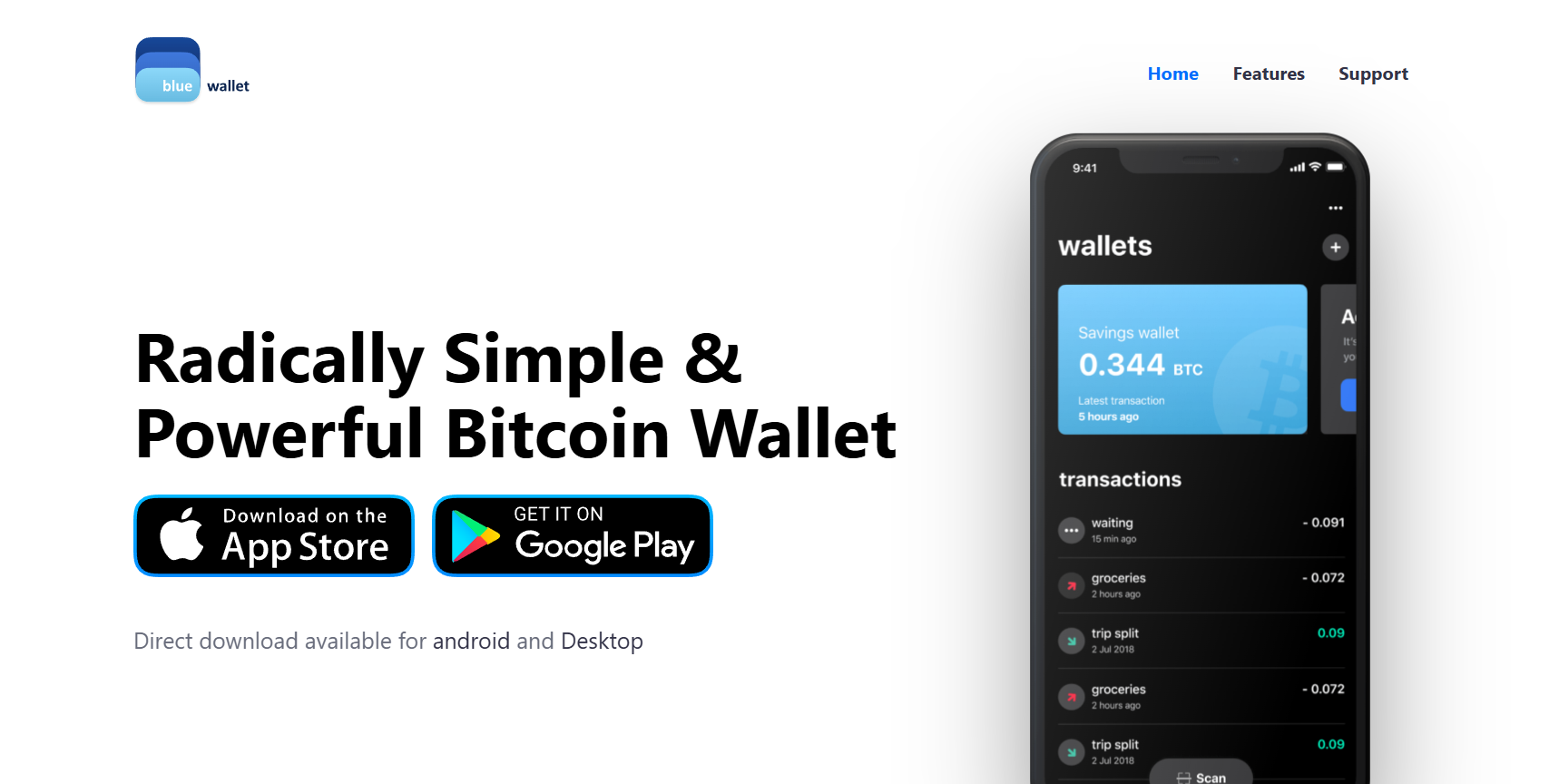
When I’m on the go and need to manage Bitcoin from my phone, BlueWallet is my top choice. I’ve been using BlueWallet on iOS since it first came out, and it’s only gotten better. This is a Bitcoin-only mobile wallet (available on Android and iOS) that manages to cater to newbies with a simple UI, while also offering advanced features under the hood. It’s no surprise that BlueWallet has secured its place as one of the most popular Bitcoin wallets, praised for being “simple and easy to use, perfect for beginners,” yet going “far beyond the basics” with its toolset. In my experience, I can hand BlueWallet to a friend new to Bitcoin and they’ll have no trouble sending/receiving, but I myself also use features like RBF (replace-by-fee), coin control, and even connecting it to my own node.
Setting up BlueWallet is a breeze. Upon creating a new wallet, it will give you a 12 or 24-word seed phrase to back up. I like that it defaults to SegWit bech32 addresses for lower fees. BlueWallet is non-custodial for on-chain funds – your keys are stored on your device (encrypted by the OS). For ease of use, I’d give BlueWallet an excellent rating: the interface is clean, with your wallets listed and big buttons for “Receive” and “Send”. It even supports multiple sub-wallets, so I have one wallet labeled “Savings” and another for “Spending”. Each can have its own seed. I also appreciate the transaction fee control – you can set custom fees or use their fee suggestions. This came in handy during mempool backlogs when I needed to bump fees.
Now, one of BlueWallet’s big selling points is Lightning Network support. It was one of the first iOS wallets to integrate Lightning back in 2019. BlueWallet’s Lightning functionality historically worked by creating a custodial Lightning wallet (hosted by their LndHub service) unless you connect it to your own node. Recently, they phased out their custodial node, meaning new users should connect BlueWallet to a DIY Lightning node or use a third-party LndHub. This does make Lightning a bit less plug-and-play now, so for absolute simplicity you might use another solution for LN. But on-chain Bitcoin handling in BlueWallet remains stellar. And if you do connect it to your own Lightning node or service, BlueWallet becomes a handy front-end for that. In any case, I mostly use BlueWallet for on-chain, and perhaps simple Lightning needs via a separate provider.
Security in BlueWallet is solid for a mobile app. It’s open-source and you can even set a custom BIP39 passphrase if you want (Advanced mode). It also allows for a watch-only wallet import – I sometimes import my Coldcard’s xpub into BlueWallet to monitor my cold storage balance on my phone without exposing private keys. That’s super useful and safe. BlueWallet can even do PSBT: you can create a transaction on BlueWallet, export it for signing on an offline device like Coldcard, then import the signed transaction back – I’ve tested this, and it works smoothly. It essentially plays well with hardware wallets in that watch-only capacity.
Backup for BlueWallet is just writing down the seed phrase it gives. The app will nag you to back it up, which is good. And you can always restore in BlueWallet or any BIP39-compatible wallet. One downside: being a hot wallet on your phone, you shouldn’t store life-changing amounts on BlueWallet (or any phone wallet). The app itself warns not to keep high balances since mobile is always online and somewhat more vulnerable. I follow that rule: I use BlueWallet for day-to-day funds or “walking around” money, while larger holdings stay on hardware. For what it is – a convenient, secure Bitcoin wallet app – BlueWallet is phenomenal. It’s totally free to use, too. Whether you’re just starting out or you’re an expert who wants a reliable mobile wallet, BlueWallet deserves to be in this “best bitcoin wallet” list.
Highlights
- Type: Mobile App (iOS & Android)
- Security Features: Open-source, non-custodial on-chain wallet, OS-level encryption for keys, supports connecting to your own Bitcoin node for privacy (Electrum server) and watch-only mode for cold storage
- Ease of Use: Very easy – modern interface, great for beginners; advanced options (custom fees, coin control, PSBT) available for power users
- Backup/Recovery: 12/24-word seed phrase backup per wallet; provides warning to back up; Lightning wallets can be backed up via LndHub connection info
- Cost: Free (app is free; you pay only network fees when sending)
6. Muun Wallet – Easy Mobile Wallet with Seamless Lightning Integration
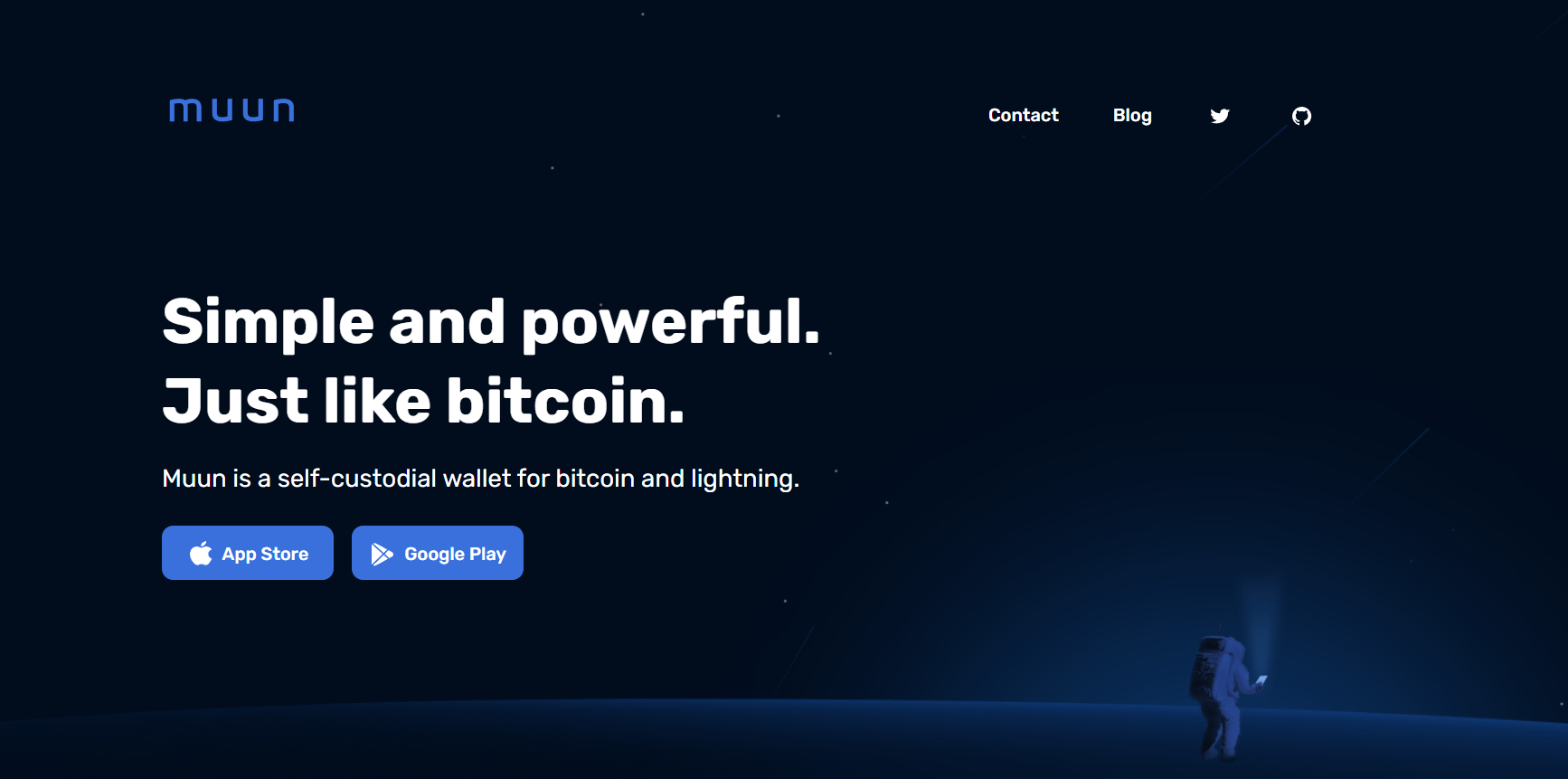
For those who want a super user-friendly Bitcoin wallet app that handles both on-chain and Lightning with minimal fuss, Muun is a fantastic choice. I’ve recommended Muun to several friends who were completely new to Bitcoin, because the experience feels almost “bank-like” in its simplicity, yet it remains non-custodial. Muun is available on both Android and iOS, and it’s designed in a way that you don’t have to think about whether you’re using the Bitcoin network or Lightning Network – it presents a unified balance and automatically figures out the payment route. The wallet is “simplistic, user-friendly… catering to Bitcoin and Lightning Network with excellent recovery options,” as one review puts it. That aligns with my experience: Muun’s interface is clean, with one balance, and you can send to either a Bitcoin address or a Lightning invoice from the same wallet. It just “makes it easy to transact with both Bitcoin and Lightning”, which is praised by users.
When you set up Muun, you’ll notice it doesn’t immediately give you a seed phrase to write down. Instead, Muun has a unique recovery model: it uses 2-of-2 multi-signature for your wallet security. This means there are two keys for your wallet – one on your device, and one on Muun’s server (encrypted, and they can’t use it without you). To back up, Muun provides an Emergency Kit, which is basically a PDF with the information of both keys (the one on your phone and the co-signer) in a format that can be used to recover the funds. They also have you set up a recovery code (a randomly generated code you write on paper) and an option to add an email and password for a multi-factor recovery. It’s a bit different conceptually from a single seed phrase, but it’s quite robust – the Emergency Kit plus your code essentially serve the same role as a seed backup. In fact, Muun is often lauded for its “comprehensive recovery options” and I agree; it walks you through creating that kit nicely.
Using Muun day-to-day is great. The ease of use is probably the best in this list. The app feels very polished and minimal. You don’t need to manage channels for Lightning or worry about UTXOs for on-chain – Muun abstracts all that. For example, if I want to pay a Lightning invoice but I only have on-chain funds, Muun will seamlessly do a submarine swap behind the scenes to complete the payment (same for receiving). From the user perspective, it’s just “tap, paid.” The same wallet can pay a BTC address by feeing a normal on-chain transaction. Muun shows one history list for both types of transactions. This unified approach is something newbies love and I find convenient too. The app even provides a nice fee control mechanism: they have a fee estimator that aims to avoid overpaying fees by timing the mempool – they claim it saves users on fees and gets transactions confirmed quickly without overpaying. I have noticed Muun’s suggested fees are indeed reasonable and my transactions usually confirm in the expected timeframe.
On the security side, Muun’s two-key design means even if your phone is hacked, one key alone can’t move funds. And if Muun (the company) were to go down, you could still recover using the Emergency Kit (which contains the information to derive both keys and sweep the funds with external tools). That said, Muun does temporarily hold a second key for your wallet, which purists might not love – but it’s end-to-end encrypted and they built it this way to enable things like automatic swaps. Essentially, Muun is a self-custodial wallet but not a “single secret” wallet; it uses multi-sig and some server-side coordination. I personally think it’s a clever trade-off to dramatically improve user experience while still keeping users in control of funds. The wallet is also open-source for its core components and has undergone security audits.
One trade-off: Muun doesn’t (yet) let you connect to your own Bitcoin node or customize certain aspects (like choosing specific UTXOs or channels). Power users might find it limiting that they “cannot pick their own nodes” or have less manual control. But that’s kind of the point – Muun is targeted at folks who don’t want to deal with those details. I also find Muun great for a travel wallet. When I’m traveling, I often keep some BTC on Muun because I can pay Lightning invoices for quick small purchases and also receive on-chain if needed, all in one app. Backup wise, I make sure to print out the Emergency Kit PDF and note down the code, and also link an email for recovery (the email is used to send a verification if you ever need to recover on a new phone; it’s an extra layer). With that, I feel secure that I won’t lose the funds even if the phone is lost.
Overall, Muun strikes a beautiful balance: it’s probably the best bitcoin wallet app for those who want something as easy as a Venmo or CashApp, but non-custodial and Bitcoin-focused. It’s free to use; they don’t charge anything beyond normal network fees. The design is slick and the app is lightweight. For users in the US, Europe, or anywhere really, Muun provides a familiar experience with a high degree of trustworthiness. I often describe Muun as “the wallet I’d give my mom to use Bitcoin” – and I actually have! (She found it straightforward). That speaks volumes about its approachability. Advanced Bitcoiners might use Muun as their small spending wallet alongside more hardcore solutions for storage – that’s exactly how I use it. In 2025, Muun stands out as an excellent Bitcoin wallet combining on-chain and Lightning in a secure, newbie-friendly package.
Highlights:
- Type: Mobile App (iOS & Android)
- Security Features: 2-of-2 multi-signature wallet (one key on device, one key on Muun’s server) Emergency Kit for full recovery (contains both keys in encrypted form); lock wallet feature for theft situations. Non-custodial (keys in kit are under user control)
- Ease of Use: Very easy – probably the simplest Bitcoin wallet for combined on-chain and Lightning use. No channel management needed, one balance for both, clean UI
- Backup/Recovery: Emergency Kit PDF + Recovery Code (no single seed phrase); supports email+password as additional recovery method. Users can recover even if Muun service is offline, using the kit (advanced, but documented)
- Cost: Free (no cost to use; network and Lightning routing fees apply normally)
At a Glance: Top 6 Bitcoin Wallets
| Wallet | Type | Security Features | Ease of Use | Backup/Recovery | Cost |
| Ledger Nano X | Hardware (USB/Bluetooth) | Secure Element (EAL5+), PIN & passphrase; device confirmation for tx | Moderate – requires Ledger Live app and device for use | 24-word seed phrase (BIP39); restore on any Ledger or compatible wallet | $149 (hardware) |
| Trezor Model T | Hardware (USB, touchscreen) | Open-source firmware, PIN & optional passphrase; no internet connectivity (cold) | Easy – large touchscreen, intuitive interface via Trezor Suite | 12-24 word seed; supports Shamir backup (splitting seed into shares) | $219 (hardware) |
| Coldcard Mk4 | Hardware (air-gapped optional) | Bitcoin-only; two-part PIN (duress code); PSBT offline signing; secure element; open-source | Low – advanced users only; small screen and SD card use, steep learning curve | 24-word seed; can backup to encrypted microSD; passphrase support for hidden wallets | $150 (hardware) |
| Electrum | Desktop (Windows/Mac/Linux) | Local key storage (encrypted file); open-source; supports multisig and hardware integration | Moderate – basic UI for send/receive, but many advanced features can be complex | 12-word seed phrase (standard); can export keys; wallet file can be password-protected | Free |
| BlueWallet | Mobile (iOS/Android) | Open-source; non-custodial on-chain wallet; connect to own node (Electrum); PSBT & watch-only support | Very easy – clean UI, great for beginners; advanced features (custom fees, coin control) available | 12 or 24-word seed phrase for each wallet; prompt to back up on setup; (Lightning usage requires external backup if using own node) | Free |
| Muun Wallet | Mobile (iOS/Android) | 2-of-2 multi-sig security (device key + server key); unified on-chain/Lightning wallet; lock protection | Very easy – beginner-friendly; no channel management for Lightning, one combined balance | Emergency Kit (contains keys & descriptors) + recovery code; email/password optional for 2FA recovery (no single seed phrase) | Free |
What Is the Best Bitcoin Wallet?
The truth is, there isn’t a single “best” wallet for everyone, but there is likely a best for your needs. If you prioritize security above all, a hardware wallet (like a Ledger or Trezor) is often considered the best bitcoin wallet because it keeps your keys offline.
For day-to-day convenience, a mobile wallet such as BlueWallet or Muun might be the best. Personally, I use a combo: a Ledger for long-term storage and BlueWallet on my phone for small amounts.
The best Bitcoin Wallet is one that is secure, lets you control your private keys, and is easy enough for you to actually use confidently. All the wallets in my review are reputable and secure – it really comes down to whether you need features like Lightning, multisig, or privacy tools. New users often start with a simple mobile wallet and later graduate to a hardware wallet as their savings grow.
What is the best bitcoin wallet app?
For a wallet app (i.e. mobile app), I’d highlight BlueWallet and Muun as two of the top contenders in 2025. Both are available on iOS and Android. BlueWallet is fantastic for on-chain transactions and has optional Lightning and many advanced features under the hood – yet it’s still beginner-friendly in design.
Muun is superb for a seamless experience because it combines on-chain and Lightning into one easy interface. It’s extremely user-friendly (great for newcomers) and has a unique security model (2-of-2 multisig) that keeps it non-custodial. If you’re on Android and care about privacy, Samourai Wallet is another great app (privacy being its main strength).
Overall, the best bitcoin wallet app for most people’s daily use would be BlueWallet (for on-chain focus) or Muun (for Lightning hybrid use). They both are free, secure, and put you in control of your coins. It’s worth trying a couple to see which interface you prefer – just remember to properly back up any wallet app you use.
What Is the Best Bitcoin Hardware Wallet?
The top two hardware wallets in the Bitcoin world are Ledger and Trezor, and which is “best” often comes down to personal preference. Ledger (e.g. Nano X, or the newer Ledger Stax) offers a sleek design, mobile connectivity (Nano X has Bluetooth), and a secure element chip; it’s very popular and trusted by millions of users. Trezor (Model T or the new Safe 3) offers full open-source transparency and a touchscreen on the Model T, which many find user-friendly. Both are excellent for securing BTC.
If I had to pick, I’d say: Ledger Nano X is the best bitcoin hardware wallet if you want something compact with mobile support, while Trezor Model T is the best if you value open-source and a touch interface. For the absolutely security-obsessed (and technically inclined), devices like Coldcard are top-tier – Coldcard is often cited as the best bitcoin cold wallet because it’s ultra-secure and Bitcoin-only, but it’s less user-friendly for average folks. In summary, you can’t go wrong with Ledger or Trezor as a hardware wallet – they’ve both proven themselves over many years. Just be sure to buy directly from the manufacturer and set it up carefully with your recovery phrase.
How Do I Choose the Right Bitcoin Wallet for My Needs?

Start by considering how you plan to use your Bitcoin. Are you investing a large amount to hold for the long term, or will you be making frequent transactions? For long-term storage of larger amounts, a hardware wallet (cold wallet) is the safest choice – it keeps your coins offline and significantly reduces risk of hacks.
If you need frequent access on the go or are dealing with smaller amounts, a mobile or desktop wallet might be more convenient. Also think about features: Do you need Lightning Network capability for fast, small payments? (If yes, look at wallets like Muun or BlueWallet.) Do you care deeply about anonymity? (If so, a wallet with coinjoin or privacy features like Samourai or Wasabi might be ideal.) Also consider your comfort with technology – some wallets (e.g. Electrum, Coldcard) offer powerful features but assume more technical knowledge, whereas others (Muun, Exodus) simplify things at the cost of some flexibility.
If you’re in the US/EU and just starting, I often recommend beginning with a user-friendly mobile wallet to learn the ropes, then moving to a hardware wallet once you accumulate more value. In short, choose a wallet that balances security and convenience for you personally: use a hardware wallet or secure desktop wallet for savings, and maybe a simple mobile wallet for spending money. You can always use multiple wallets for different purposes – that’s common practice in fact.
What Happens if I Lose My Wallet or Recovery Phrase?
If you lose your device (say your phone or hardware wallet) but still have your recovery backup, you’re safe – you can restore your Bitcoin on a new wallet. All the wallets in this article give you a recovery phrase (aka seed phrase) or similar backup method. This phrase is essentially the master key to your funds. For example, if your Ledger hardware wallet is lost, you can buy a new Ledger (or even use a software wallet) and recover using the 24-word seed to get your funds back.
However, if you lose both the device and the recovery phrase, then unfortunately the funds are lost permanently – nobody (not even the wallet company) can help, because Bitcoin has no central account reset. That’s why it’s crucial to back up your seed phrase carefully and keep it somewhere safe (or use metal backups, etc.). On the flip side, if someone unauthorized gets your recovery phrase, they can steal your coins – so treat that phrase like a million-dollar password. Some wallets like Muun have unique backups (Muun provides an Emergency Kit and recovery code).
The principle is the same: with the kit, you can recover; without it, funds are gone. My personal practice: I store backups in secure physical locations (and use a passphrase for extra security in case someone finds a seed). So, if you lose a wallet device, don’t panic – just procure a new device or install a new instance of the wallet, enter your recovery words, and you’ll regain access. But if you’ve lost the recovery phrase (and the device is gone or wiped), that money is effectively burned on the blockchain with no access. Always have backups!
Final Words on Bitcoin Wallets
Choosing the best Bitcoin wallet in 2025 really comes down to your needs and priorities. As someone who’s experimented with everything from USB hardware devices to cutting-edge mobile apps, I can attest there is no one-size-fits-all “best” wallet – but there is a best for you. If security is your absolute priority and you don’t mind a bit of setup, a hardware wallet (cold wallet) like Ledger or Trezor is essential for long-term storage. These devices keep your keys offline, safe from remote hackers, which is why they’re considered the gold standard for hodlers. On the other hand, if you need quick access to your BTC on the move, a well-designed mobile wallet like BlueWallet or Muun can be incredibly convenient without giving up custody of your coins. Privacy-focused users might gravitate towards solutions like Samourai, trading some convenience for on-chain anonymity. And let’s not forget battle-tested software like Electrum, which offers flexibility and control for those who want a desktop solution.
Throughout this article, I’ve spoken in first person because I truly wanted to convey an authentic, experience-based perspective. These recommendations aren’t sponsored or theoretical – they’re the wallets I’ve personally trusted with my bitcoin over the years (in some cases, for nearly a decade). Writing for Presale Mania, I’ve aimed to keep the tone casual and trustworthy, as if we were chatting about wallets over a coffee. The crypto world has plenty of hype, but when it comes to wallets, what matters is reliability, security, and user trust. Each wallet reviewed here has earned its spot by excelling in those areas for its target users.
In summary, the “best bitcoin wallet” depends on whether you value absolute security (hardware wallets and perhaps Coldcard for the ultra-secure), ease of use (mobile apps like Muun and BlueWallet), or privacy and advanced features (Samourai, Electrum). For many, it’s perfectly sensible to use a combination: e.g. a hardware wallet for savings and a mobile wallet for spending money. The good news is that Bitcoin wallet technology in 2025 is mature and robust – users in the US, Europe, and beyond have great options that simply didn’t exist a decade ago. Whichever wallet you choose, remember the cardinal rule: keep your backup seed (or kit) safe and never share it. That’s the key to your kingdom. With that in place, you can sleep soundly knowing your bitcoins are secure, and spend them freely knowing you control your own money. Happy hodling, and stay safe out there!

